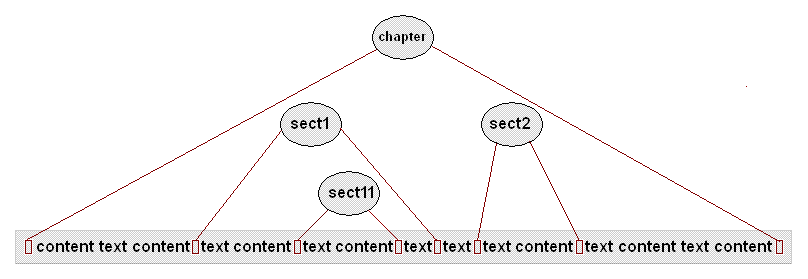ro.sync.ecss.extensions.api
Interface AuthorDocumentController
public interface AuthorDocumentController
Provides methods for modifying the Author document.
|
Method Summary |
void |
addAuthorListener(AuthorListener listener)
Add an Author listener to be notified about changes regarding the document
and the document structure. |
void |
beginCompoundEdit()
Begin a compound edit. |
void |
cancelCompoundEdit()
Cancel the current compound edit. |
AuthorDocumentFragment |
createDocumentFragment(AuthorNode node,
boolean copyContent)
Create a document fragment containing a copy of the node. |
AuthorDocumentFragment |
createDocumentFragment(int startOffset,
int endOffset)
Create a document fragment for the given range of offsets. |
AuthorDocumentFragment |
createNewDocumentFragmentInContext(String xmlFragment,
int contentOffset)
Create a new AuthorDocumentFragment from an XML string in a specified context. |
AuthorDocumentFragment |
createNewDocumentTextFragment(String textFragment)
Create a new AuthorDocumentFragment from an string. |
boolean |
delete(int startOffset,
int endOffset)
Deletes a document fragment between the start and end offset. |
boolean |
deleteNode(AuthorNode node)
Delete a node. |
void |
endCompoundEdit()
End a compound edit. |
Object[] |
evaluateXPath(String xpathExpression,
boolean ignoreTexts,
boolean ignoreCData,
boolean ignoreComments)
Evaluates an XPath expression. |
AuthorNode[] |
findNodesByXPath(String xpathExpression,
boolean ignoreTexts,
boolean ignoreCData,
boolean ignoreComments)
Finds the author nodes selected by the given XPath expression. |
AuthorDocument |
getAuthorDocumentNode()
Returns the edited author document. |
AuthorSchemaManager |
getAuthorSchemaManager()
|
void |
getChars(int where,
int len,
Segment chars)
The content represents the entire text content of the Author page + additional markers/sentinels
at offsets which are pointed to by the AuthorNodes. |
AuthorNode |
getCommonParentNode(AuthorDocument doc,
int startOffset,
int endOffset)
Find the common ancestor node of the two offsets. |
AuthorDocumentType |
getDoctype()
Returns information about the internal associated document type. |
AuthorNode |
getNodeAtOffset(int offset)
Returns the node at the given offset. |
String |
getText(int offset,
int length)
Deprecated. Use the API based on the AuthorNode to get only the displayed text
without mark-up markers. |
int |
getTextContentLength()
Deprecated. Use the API based on the AuthorNode to get the length
of the displayed text only, without mark-up markers. |
UndoManager |
getUndoManager()
Get access to the Author undo manager. |
int |
getXPathLocationOffset(String xpathLocation,
String relativePosition)
Compute the document offset defined by the XPath location and relative position. |
boolean |
inInlineContext(int offset)
Test if the context at the given offset is inline or not. |
void |
insertFragment(int insertOffset,
AuthorDocumentFragment frag)
Insert an AuthorDocumentFragment at the given offset. |
SchemaAwareHandlerResult |
insertFragmentSchemaAware(int insertOffset,
AuthorDocumentFragment frag)
Insert an AuthorDocumentFragment at the given offset in schema aware mode. |
void |
insertMultipleElements(AuthorElement parentElement,
String[] elementNames,
int[] offsets,
String namespace)
Insert multiple elements at the given offsets. |
void |
insertText(int offset,
String text)
Inserts a text at the given offset. |
void |
insertXMLFragment(String xmlFragment,
AuthorNode relativeTo,
String relativePosition)
Insert an XML fragment relative to the given node and according with the relativePosition. |
void |
insertXMLFragment(String xmlFragment,
int offset)
Insert an XML fragment at the given offset. |
void |
insertXMLFragment(String xmlFragment,
String xpathLocation,
String relativePosition)
Insert an XML fragment relative to the node identified by the xpathLocation
and according with the relativePosition. |
SchemaAwareHandlerResult |
insertXMLFragmentSchemaAware(String xmlFragment,
int offset)
Insert an XML fragment at the given offset in schema aware mode. |
SchemaAwareHandlerResult |
insertXMLFragmentSchemaAware(String xmlFragment,
String xpathLocation,
String relativePosition)
Insert an XML fragment relative to the node identified by the xpathLocation
and according with the relativePosition. |
void |
multipleDelete(AuthorElement parentElement,
int[] startOffsets,
int[] endOffsets)
Deletes the given intervals. |
void |
removeAttribute(String attributeName,
AuthorElement element)
Removes an attribute from the given element. |
void |
removeAuthorListener(AuthorListener listener)
Remove an Author listener. |
void |
replaceRoot(AuthorDocumentFragment fragment)
Replace the current root element with the new given one. |
String |
serializeFragmentToXML(AuthorDocumentFragment fragment)
Takes the given fragment and serializes it to XML text in the context
of the current document. |
void |
setAttribute(String attributeName,
AttrValue value,
AuthorElement element)
Sets the value of an attribute in the specified element. |
void |
setDoctype(AuthorDocumentType docType)
Set a new internal document type to the Author content. |
void |
setDocumentFilter(AuthorDocumentFilter authorDocumentFilter)
Sets the AuthorDocumentFilter to be used for altering the document edits. |
void |
surroundInFragment(String xmlFragment,
int startOffset,
int endOffset)
Surround the content between the given offsets with the xmlFragment. |
void |
surroundInText(String header,
String footer,
int startOffset,
int endOffset)
Surround the content between the given offsets with plain text fragments(without XML parsing). |
delete
boolean delete(int startOffset,
int endOffset)
- Deletes a document fragment between the start and end offset.
The author content contains the entire XML document text and special marker characters.
Each author node points in the content to the start and end marker characters which are used to
delimit it's range.
The start and end offsets pointed to by the AuthorNode can be retrieved using the
AuthorNode.getStartOffset() and AuthorNode.getEndOffset()
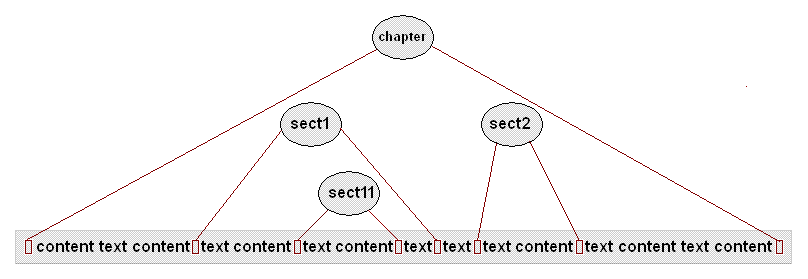
The image represents part of the document content and red markers represent special control
characters which represent the node ranges.
- Parameters:
startOffset - Start offset, 0 based, inclusive.endOffset - End offset, 0 based, inclusive.
- Returns:
true if the delete operation was successful.
deleteNode
boolean deleteNode(AuthorNode node)
- Delete a node.
- Parameters:
node - The AuthorNode to delete.
- Returns:
true if the delete node operation was successful.
replaceRoot
void replaceRoot(AuthorDocumentFragment fragment)
- Replace the current root element with the new given one.
The fragment must contain only one element, otherwise the replacement will not be performed.
- Parameters:
fragment - The document fragment containing the new root element.
createDocumentFragment
AuthorDocumentFragment createDocumentFragment(int startOffset,
int endOffset)
throws BadLocationException
- Create a document fragment for the given range of offsets. The offset ranges must be from the current AuthorDocument.
The author content contains the entire XML document text and special marker characters.
Each author node points in the content to the start and end marker characters which are used to
delimit it's range.
The start and end offsets pointed to by the AuthorNode can be retrieved using the
AuthorNode.getStartOffset() and AuthorNode.getEndOffset()
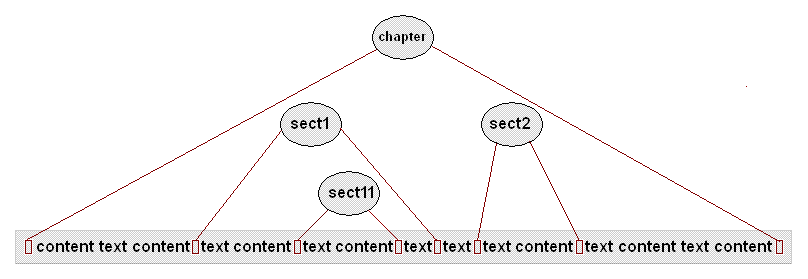
The image represents part of the document content and red markers represent special control
characters which represent the node ranges.
- Parameters:
startOffset - The start offset, 0 based, inclusive.endOffset - The end offset, 0 based, inclusive.
- Returns:
- A new
AuthorDocumentFragment.
It does not return a null fragment.
- Throws:
BadLocationException - When the offsets are not between 0 and the
content length, or the startOffset is greater than the endOffset.
createNewDocumentFragmentInContext
AuthorDocumentFragment createNewDocumentFragmentInContext(String xmlFragment,
int contentOffset)
throws AuthorOperationException
- Create a new
AuthorDocumentFragment from an XML string in a specified context.
The author content contains the entire XML document text and special marker characters.
Each author node points in the content to the start and end marker characters which are used to
delimit it's range.
The start and end offsets pointed to by the AuthorNode can be retrieved using the
AuthorNode.getStartOffset() and AuthorNode.getEndOffset()
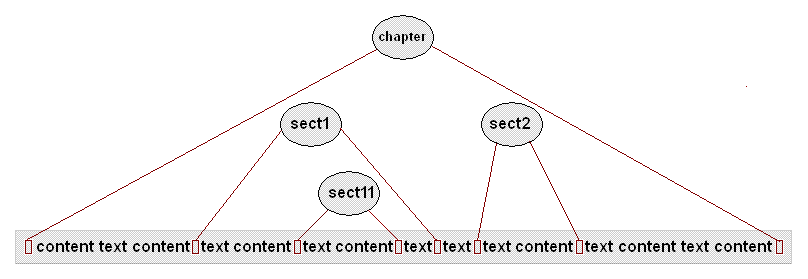
The image represents part of the document content and red markers represent special control
characters which represent the node ranges.
- Parameters:
xmlFragment - The XML Fragment.contentOffset - The offset where the XML fragment should be inserted.
- Returns:
- The newly created
AuthorDocumentFragment.
It does not return a null fragment.
- Throws:
AuthorOperationException - If the new fragment creation fails.
createNewDocumentTextFragment
AuthorDocumentFragment createNewDocumentTextFragment(String textFragment)
throws AuthorOperationException
- Create a new
AuthorDocumentFragment from an string.
- Parameters:
textFragment - The text fragment.
- Returns:
- The newly created
AuthorDocumentFragment.
It does not return a null fragment.
- Throws:
AuthorOperationException - If the new fragment creation fails.
serializeFragmentToXML
String serializeFragmentToXML(AuthorDocumentFragment fragment)
throws BadLocationException
- Takes the given fragment and serializes it to XML text in the context
of the current document.
The following code example extracts the selection as an XML fragment,
processes and then reinserts it:
if(authorAccess.getEditorAccess().hasSelection()) {
AuthorDocumentController documentController = authorAccess.getDocumentController();
AuthorDocumentFragment selectionAsAFragment = documentController.createDocumentFragment(
authorAccess.getEditorAccess().getSelectionStart(), authorAccess.getEditorAccess().getSelectionEnd());
String selectionAsXML = documentController.serializeFragmentToXML(selectionAsAFragment);
//Deletes the selection
authorAccess.getEditorAccess().deleteSelection();
//Process the selectionAsXML fragment, modify it.
//................
//Insert the XML fragment back at caret position.
documentController.insertXMLFragment(selectionAsXML, authorAccess.getEditorAccess().getCaretOffset());
}
If the fragment contains change tracking highlights, they will be
serialized as processing instructions.
- Parameters:
fragment - The AuthorDocumentFragment to serialize.
- Returns:
- An equivalent
String representation of the given fragment.
It does not return a null String. If the fragment cannot be serialized
it will return an empty String.
- Throws:
BadLocationException - If the serialization could not be accomplished,
usually because the fragment was not properly built.
setAttribute
void setAttribute(String attributeName,
AttrValue value,
AuthorElement element)
- Sets the value of an attribute in the specified element.
Attributes set in this manner (as opposed to calling
AuthorElement.setAttribute(String, AttrValue) directly)
will be subject to undo/redo.
- Parameters:
attributeName - Name of the attribute being changed.value - New AttrValue for the attribute. If null, the attribute is
removed from the element.element - The AuthorElement whose attribute is changing.
removeAttribute
void removeAttribute(String attributeName,
AuthorElement element)
- Removes an attribute from the given element.
Attributes removed in this manner (as opposed to calling
AuthorElement.setAttribute(String, AttrValue) directly) will
be subject to undo/redo.
- Parameters:
attributeName - Name of the attribute to remove.element - The AuthorElement whose attribute will be removed.
getNodeAtOffset
AuthorNode getNodeAtOffset(int offset)
throws BadLocationException
- Returns the node at the given offset. The given offset must be
greater or equal to 0 and less than the current document length.
Note:
If the caret has the offset of an element's start offset marker character, it is considered to be before the element.
If the caret has the offset of an element's end offset marker character, it is considered to be inside the element.
The author content contains the entire XML document text and special marker characters.
Each author node points in the content to the start and end marker characters which are used to
delimit it's range.
The start and end offsets pointed to by the AuthorNode can be retrieved using the
AuthorNode.getStartOffset() and AuthorNode.getEndOffset()
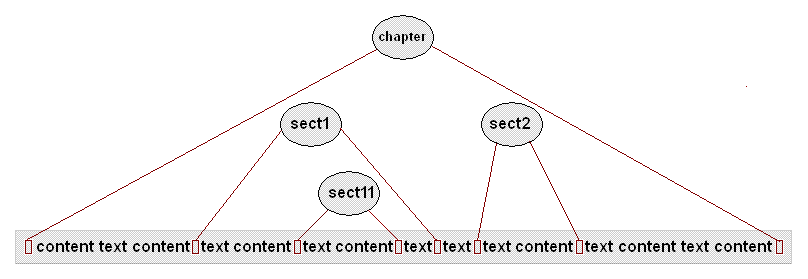
The image represents part of the document content and red markers represent special control
characters which represent the node ranges.
- Parameters:
offset - The offset in the content, zero based.
- Returns:
- The
AuthorNode containing the offset,
or null when the actual document is null.
- Throws:
BadLocationException - When the offset is negative or greater
than the content length.
createDocumentFragment
AuthorDocumentFragment createDocumentFragment(AuthorNode node,
boolean copyContent)
throws BadLocationException
- Create a document fragment containing a copy of the node. The node must be from the current AuthorDocument.
The attributes of the elements will be copied.
If
copyContent is true the node content
will be copied also.
- Parameters:
node - The AuthorNode to be duplicated.copyContent - If true the content of the node will
also be duplicated.
- Returns:
- The
AuthorDocumentFragment containing the duplicated node.
It does not return a null fragment.
- Throws:
BadLocationException - When the operation fails.
getText
@Deprecated
String getText(int offset,
int length)
throws BadLocationException
- Deprecated. Use the API based on the
AuthorNode to get only the displayed text
without mark-up markers.
- Gets a sequence of text from the document text content.
The document text content can be obtained by adding all the text nodes
content.
The offset is considered to be relative to the
text content start offset. So the 0 offset corresponds to the offset of
the first valid char in the document.
The length represents also a number of valid chars encountered
after the real start offset was determined.
For the document:
[?PI?][article][!COMMENT][para]PARAGRAPH[/para][/article]
getText(0, 18) returns "PICOMMENTPARAGRAPH"
getText(5, 8) returns "MENTPARA"
- Parameters:
offset - The starting offset >= 0.length - The number of characters to retrieve >= 0
- Returns:
- The text
- Throws:
BadLocationException - The range given includes a position
that is not a valid position within the document text content.
getTextContentLength
@Deprecated
int getTextContentLength()
throws BadLocationException
- Deprecated. Use the API based on the
AuthorNode to get the length
of the displayed text only, without mark-up markers.
- Returns the length of the text content of the document. This is the number of valid
characters in the document text. The length
can be determined by the adding all text nodes content length.
For the document:
[?PI?][article][!COMMENT][para]PARAGRAPH[/para][/article]
The text content length will be:
"PI".length() + "COMMENT".length() + "PARAGRAPH".length()
2 + 7 + 9 = 18
- Returns:
- The text content length >= 0
- Throws:
BadLocationException
getUndoManager
UndoManager getUndoManager()
- Get access to the Author undo manager.
- Returns:
- The Author undo manager. The returned undo manager cannot be
null.
beginCompoundEdit
void beginCompoundEdit()
- Begin a compound edit. This method should be called
to signal to the editing support that a complex editing operation begins.
The editing operations that occur between
beginCompoundEdit()
and endCompoundEdit() methods calls are regarded by the UndoManager
as a single operation which can be undone/redone in one step.
endCompoundEdit
void endCompoundEdit()
- End a compound edit. This method should be called
to signal to the editing support that a complex editing operation ends.
- See Also:
beginCompoundEdit()
cancelCompoundEdit
void cancelCompoundEdit()
- Cancel the current compound edit. This method should be called
to signal to the editing support that all edits performed so far inside a current compound edit must be undo.
The editing operations that occurred after the previous call to
beginCompoundEdit()
will be undo by the UndoManager.
- See Also:
beginCompoundEdit(),
endCompoundEdit()
insertText
void insertText(int offset,
String text)
- Inserts a text at the given offset. After the operation the caret will be
positioned at the end of the inserted text.
The author content contains the entire XML document text and special marker characters.
Each author node points in the content to the start and end marker characters which are used to
delimit it's range.
The start and end offsets pointed to by the AuthorNode can be retrieved using the
AuthorNode.getStartOffset() and AuthorNode.getEndOffset()
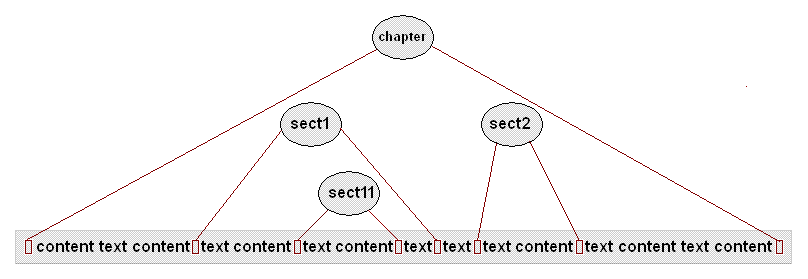
The image represents part of the document content and red markers represent special control
characters which represent the node ranges.
- Parameters:
offset - The insert position, 0 based.text - The text to be inserted.
insertXMLFragment
void insertXMLFragment(String xmlFragment,
int offset)
throws AuthorOperationException
- Insert an XML fragment at the given offset.
After the operation the caret will be positioned at the end of the
inserted XML fragment.
The author content contains the entire XML document text and special marker characters.
Each author node points in the content to the start and end marker characters which are used to
delimit it's range.
The start and end offsets pointed to by the AuthorNode can be retrieved using the
AuthorNode.getStartOffset() and AuthorNode.getEndOffset()
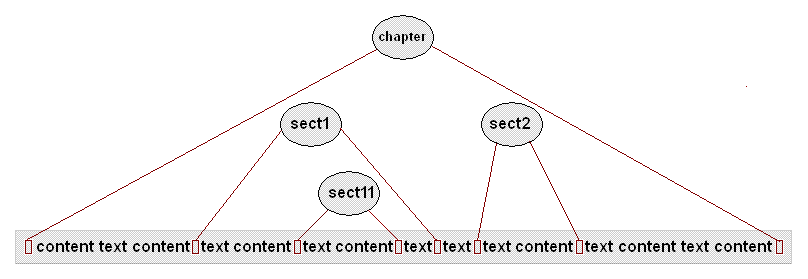
The image represents part of the document content and red markers represent special control
characters which represent the node ranges.
- Parameters:
xmlFragment - The XML fragment to insert.offset - The insert position, 0 based.
- Throws:
AuthorOperationException - If the fragment could not be inserted.
insertXMLFragment
void insertXMLFragment(String xmlFragment,
String xpathLocation,
String relativePosition)
throws AuthorOperationException
- Insert an XML fragment relative to the node identified by the
xpathLocation
and according with the relativePosition.
Note: if the xpathLocation is not specified then the XML fragment
will be inserted at caret position and the relativePosition will be ignored.
After the operation the caret will be positioned at the end of the inserted XML fragment.
- Parameters:
xmlFragment - The XML fragment.xpathLocation - The XPath location.relativePosition - The position relative to the node identified by the XPath location.
Can be one of the constants: AuthorConstants.POSITION_BEFORE, AuthorConstants.POSITION_AFTER,
AuthorConstants.POSITION_INSIDE_FIRST or AuthorConstants.POSITION_INSIDE_LAST.
- Throws:
AuthorOperationException - If the fragment could not be inserted.
insertXMLFragment
void insertXMLFragment(String xmlFragment,
AuthorNode relativeTo,
String relativePosition)
throws AuthorOperationException
- Insert an XML fragment relative to the given node and according with the
relativePosition.
After the operation the caret will be positioned at the end of the inserted XML fragment.
- Parameters:
xmlFragment - The XML fragment.relativeTo - The node to insert fragment relative to.relativePosition - The position relative to the node.
Can be one of the constants: AuthorConstants.POSITION_BEFORE, AuthorConstants.POSITION_AFTER,
AuthorConstants.POSITION_INSIDE_FIRST or AuthorConstants.POSITION_INSIDE_LAST.
- Throws:
AuthorOperationException - If the fragment could not be inserted.
insertXMLFragmentSchemaAware
SchemaAwareHandlerResult insertXMLFragmentSchemaAware(String xmlFragment,
int offset)
throws AuthorOperationException
- Insert an XML fragment at the given offset in schema aware mode.
A normal insertion is executed when no schema is specified or schema aware feature is disable by the user
(see Preferences / Editor / Pages / Author / Schema aware).
If the fragments insertion is not allowed, a dialog will be shown proposing one of following solutions if they apply:
- insert the fragments inside a new element. The name of the element to wrap the fragments in is computed by analyzing the
left or right siblings.
By example, for the next Docbook situation:
<sect1>
<title>Section title</title>
{caret}
<para>para content</para>
</sect1>
if insert a fragment like: <emphasis>text</emphasis> the proposal is to
create a new para element and insert the fragment inside it. The proposal result will be:
<sect1>
<title>Section title</title>
<para><emphasis>text</emphasis></para>
<para>para content</para>
</sect1>
- split an ancestor of the node at insertion offset and insert the fragments between the resulted elements.
By example, for the next Docbook situation:
<sect1>
<title>Section title</title>
{caret}
<para>para content</para>
</sect1>
if insert a fragment like: <sect1>...section content...</sect1> the proposal is to
split the parent sect1 element and insert the fragment between the resulted sections. The proposal result will be:
<sect1>
<title>Section title</title>
</sect1>
<sect1>...section content...</sect1>
<sect1>
<para>para content</para>
</sect1>
- insert the fragments somewhere in the proximity of the insertion offset(left or right without skipping content).
By example, for the next Docbook situation:
<sect1>
<title>Section title</title>
{caret}
<para>para content</para>
</sect1>
if insert a fragment like: <emphasis>text</emphasis> the proposals are to
insert the fragment at the end of title or at beginning of para element.
- insert at offset the plain text resulted after removing the mark-up.
By example, for the next Docbook situation:
<sect1>
<title>Section title {caret}</title>
</sect1>
if insert a fragment like: <para>fragment <emphasis>content</emphasis></para>
the proposal is to remove the fragment mark-up and insert the text 'fragment content' at caret position.
The proposal result will be:
<sect1>
<title>Section title fragment content</title>
</sect1>
- insert the fragments at insertion offset, even they are not allowed.
If the developer specifies an AuthorSchemaAwareEditingHandler then this handler has priority
for executing the insert operation.
- Parameters:
xmlFragment - The XML fragment to insert.offset - The insert position, 0 based.
- Returns:
- The result of the schema aware insertion.
Can be used to get the insertion offset for the given fragments.
- Throws:
AuthorOperationException - If the fragment could not be inserted.
insertFragment
void insertFragment(int insertOffset,
AuthorDocumentFragment frag)
- Insert an
AuthorDocumentFragment at the given offset.
The author content contains the entire XML document text and special marker characters.
Each author node points in the content to the start and end marker characters which are used to
delimit it's range.
The start and end offsets pointed to by the AuthorNode can be retrieved using the
AuthorNode.getStartOffset() and AuthorNode.getEndOffset()
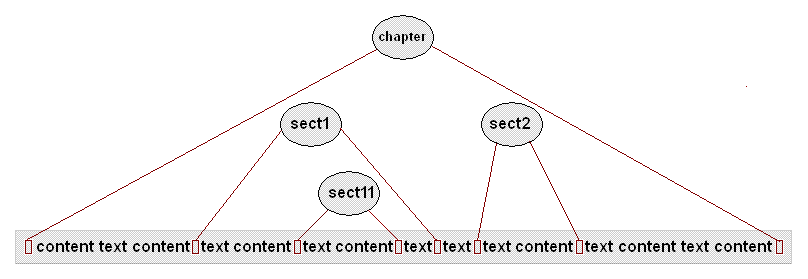
The image represents part of the document content and red markers represent special control
characters which represent the node ranges.
- Parameters:
insertOffset - The offset where the fragment will be inserted, 0 based.frag - The AuthorDocumentFragment to be inserted.
insertFragmentSchemaAware
SchemaAwareHandlerResult insertFragmentSchemaAware(int insertOffset,
AuthorDocumentFragment frag)
throws AuthorOperationException
- Insert an
AuthorDocumentFragment at the given offset in schema aware mode.
A normal insertion is executed when no schema is specified or schema aware feature is disable by the user
(see Preferences / Editor / Pages / Author / Schema aware).
For more details about schema aware solutions see comments from insertXMLFragmentSchemaAware(String, int) method.
The author content contains the entire XML document text and special marker characters.
Each author node points in the content to the start and end marker characters which are used to
delimit it's range.
The start and end offsets pointed to by the AuthorNode can be retrieved using the
AuthorNode.getStartOffset() and AuthorNode.getEndOffset()
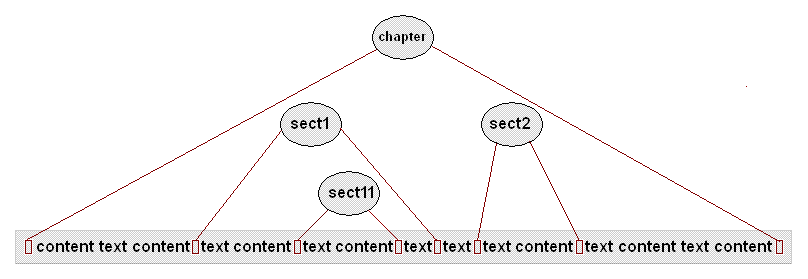
The image represents part of the document content and red markers represent special control
characters which represent the node ranges.
- Parameters:
insertOffset - The offset where the fragment will be inserted, 0 based.frag - The AuthorDocumentFragment to be inserted.
- Returns:
- The result of the schema aware insertion.
- Throws:
AuthorOperationException - If the fragment could not be inserted.
surroundInFragment
void surroundInFragment(String xmlFragment,
int startOffset,
int endOffset)
throws AuthorOperationException
- Surround the content between the given offsets with the
xmlFragment.
If endOffset < startOffset the xmlFragment
will be inserted at startOffset.
The author content contains the entire XML document text and special marker characters.
Each author node points in the content to the start and end marker characters which are used to
delimit it's range.
The start and end offsets pointed to by the AuthorNode can be retrieved using the
AuthorNode.getStartOffset() and AuthorNode.getEndOffset()
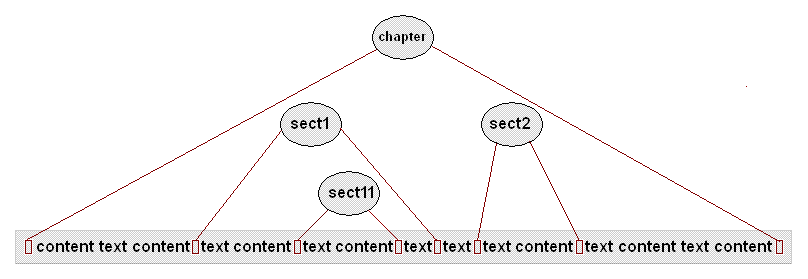
The image represents part of the document content and red markers represent special control
characters which represent the node ranges.
- Parameters:
xmlFragment - The XML fragment which will surround the given interval.
The first leaf node of the XML fragment will be the parent of the surrounded content.startOffset - The start offset of the content to be surrounded, 0 based and inclusive.endOffset - The end offset of the content to be surrounded, 0 based and inclusive.
- Throws:
AuthorOperationException - If the content between start and end offset could not be surrounded.
surroundInText
void surroundInText(String header,
String footer,
int startOffset,
int endOffset)
throws AuthorOperationException
- Surround the content between the given offsets with plain text fragments(without XML parsing).
The method inserts the
header at startOffset and
the footer at endOffset.
The author content contains the entire XML document text and special marker characters.
Each author node points in the content to the start and end marker characters which are used to
delimit it's range.
The start and end offsets pointed to by the AuthorNode can be retrieved using the
AuthorNode.getStartOffset() and AuthorNode.getEndOffset()
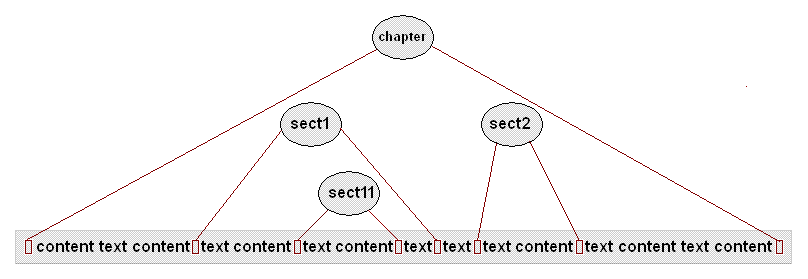
The image represents part of the document content and red markers represent special control
characters which represent the node ranges.
- Parameters:
header - The header to be inserted before the surrounded text.footer - The footer to be inserted after the surrounded text.startOffset - The start offset of the text to be surrounded, 0 based.endOffset - The end offset of the text to be surrounded, 0 based.
- Throws:
AuthorOperationException - If the operation failed.
inInlineContext
boolean inInlineContext(int offset)
throws BadLocationException,
AuthorOperationException
- Test if the context at the given
offset is inline or not.
For example a text paragraph determines an inline context,
and for an offset inside this paragraph the method will return true.
For an offset between two paragraphs (considered to be block level)
the method will return false.
- Parameters:
offset - The offset in the document, zero based.
- Returns:
- Returns
true if the given offset is inside an inline context.
false otherwise.
- Throws:
BadLocationException - When the offset does not exists in the document content.
AuthorOperationException - If the operation failed.
addAuthorListener
void addAuthorListener(AuthorListener listener)
- Add an Author listener to be notified about changes regarding the document
and the document structure.
- Parameters:
listener - The AuthorListener to be added.
removeAuthorListener
void removeAuthorListener(AuthorListener listener)
- Remove an Author listener.
- Parameters:
listener - The AuthorListener to be removed.
evaluateXPath
Object[] evaluateXPath(String xpathExpression,
boolean ignoreTexts,
boolean ignoreCData,
boolean ignoreComments)
throws AuthorOperationException
- Evaluates an XPath expression.
This function returns the result of the given XPath expression as an array of
Object.
Author DOM text nodes, DOM CDATA sections and DOM comment wrappers can be
ignored for performance reasons.
For example, executing the expression:
//node()
will return an array with all the Author DOM Node wrappers in the document.
while evaluating the expression:
count(//node())
will return an array having a single component representing the number of nodes in the document.
Evaluating the expression:
//node(), count(//node())
will return an array containing all the Author DOM Node wrappers in the document and having as last component
the total number of nodes.
- Parameters:
xpathExpression - The XPath expression.ignoreTexts - If true DOM text nodes will not be returned.ignoreCData - If true DOM CDATA sections will not be returned.ignoreComments - If true DOM comments will not be returned.
- Returns:
- An array of objects representing the XPath result.
It does not return a
null array. If the XPath evaluation fails it will return
an empty array.
- Throws:
AuthorOperationException - If the XPath expression failed to be evaluated.
findNodesByXPath
AuthorNode[] findNodesByXPath(String xpathExpression,
boolean ignoreTexts,
boolean ignoreCData,
boolean ignoreComments)
throws AuthorOperationException
- Finds the author nodes selected by the given XPath expression.
The result of this function is an array of
AuthorNode selected
by the given XPath expression.
Author text nodes, Author CDATA section nodes and Author comment nodes
can be ignored for performance reasons.
For example executing the expression:
//node()
will return an array with all the AuthorNode's in the document.
But the result of calling the function with the expression:
count(//node())
will return an empty array.
- Parameters:
xpathExpression - The XPath expression.ignoreTexts - If true Author text nodes will not be returned.ignoreCData - If true Author CDATA sections will not be returned.ignoreComments - If true Author comments will not be returned.
- Returns:
- The Author nodes selected by the XPath expression.
It does not return a
null array of nodes.
If the evaluation of the XPath expression fails it will return an empty array.
- Throws:
AuthorOperationException - If the XPath expression failed to be evaluated.
getXPathLocationOffset
int getXPathLocationOffset(String xpathLocation,
String relativePosition)
throws AuthorOperationException
- Compute the document offset defined by the XPath location and relative position.
- Parameters:
xpathLocation - The XPath defining a node in document.relativePosition - The relative position to the node.
One of the following: AuthorConstants.POSITION_BEFORE,
AuthorConstants.POSITION_INSIDE_FIRST, AuthorConstants.POSITION_INSIDE_LAST or
AuthorConstants.POSITION_AFTER
- Returns:
- The offset in document.
- Throws:
AuthorOperationException - If it fails.
insertMultipleElements
void insertMultipleElements(AuthorElement parentElement,
String[] elementNames,
int[] offsets,
String namespace)
- Insert multiple elements at the given offsets.
Note: The offsets and elements must be in document order.
The author content contains the entire XML document text and special marker characters.
Each author node points in the content to the start and end marker characters which are used to
delimit it's range.
The start and end offsets pointed to by the AuthorNode can be retrieved using the
AuthorNode.getStartOffset() and AuthorNode.getEndOffset()
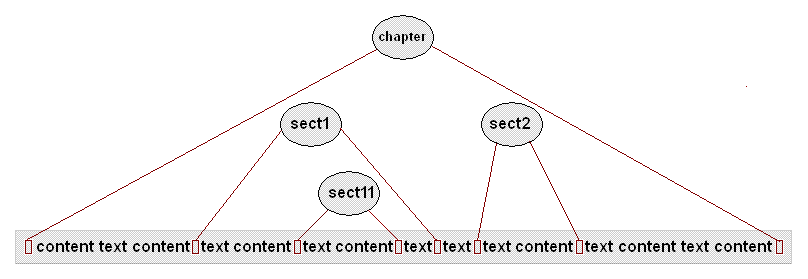
The image represents part of the document content and red markers represent special control
characters which represent the node ranges.
- Parameters:
parentElement - The parent element that contains all the new inserted
elements.elementNames - The element names to be inserted.offsets - The absolute offsets where the elements will be inserted.namespace - The namespace of the new inserted elements.
multipleDelete
void multipleDelete(AuthorElement parentElement,
int[] startOffsets,
int[] endOffsets)
- Deletes the given intervals.
Note: The offsets must be in document order and the intervals must not
intersect with each other.
The author content contains the entire XML document text and special marker characters.
Each author node points in the content to the start and end marker characters which are used to
delimit it's range.
The start and end offsets pointed to by the AuthorNode can be retrieved using the
AuthorNode.getStartOffset() and AuthorNode.getEndOffset()
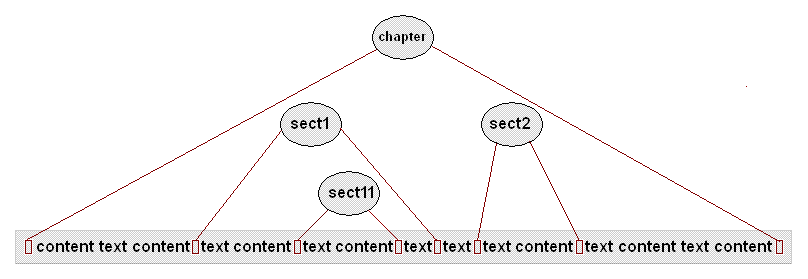
The image represents part of the document content and red markers represent special control
characters which represent the node ranges.
- Parameters:
parentElement - The element that contains all the deleted intervals.startOffsets - The start offset for each interval.
Must be in document order.endOffsets - The end offset for each interval.
Must be in document order.
setDoctype
void setDoctype(AuthorDocumentType docType)
- Set a new internal document type to the Author content.
This is a good method to add new entities (regular or unparsed) to the internal document type of the document.
WARNING: if these modifications affect regular entities already inserted and expanded,
they will not be re-parsed and their old content will remain rendered as such.
- Parameters:
docType - The document type information.
getDoctype
AuthorDocumentType getDoctype()
- Returns information about the internal associated document type.
- Returns:
- The internal associated document type information.
If the document does not have an internal Doctype section
the method will return
null.
getCommonParentNode
AuthorNode getCommonParentNode(AuthorDocument doc,
int startOffset,
int endOffset)
throws BadLocationException
- Find the common ancestor node of the two offsets.
The author content contains the entire XML document text and special marker characters.
Each author node points in the content to the start and end marker characters which are used to
delimit it's range.
The start and end offsets pointed to by the AuthorNode can be retrieved using the
AuthorNode.getStartOffset() and AuthorNode.getEndOffset()
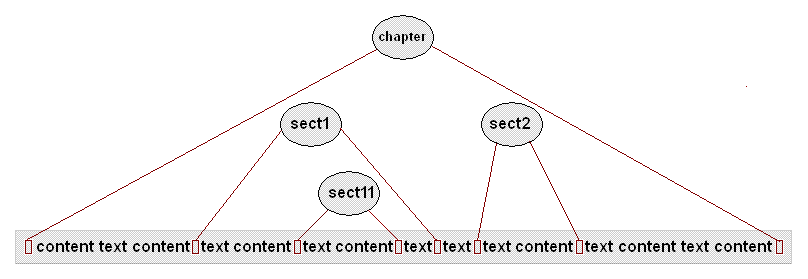
The image represents part of the document content and red markers represent special control
characters which represent the node ranges.
- Parameters:
doc - The author document.startOffset - The start offset.endOffset - The end offset.
- Returns:
- The common ancestor. Can be the document but it cannot be
null.
- Throws:
BadLocationException
getAuthorDocumentNode
AuthorDocument getAuthorDocumentNode()
- Returns the edited author document.
- Returns:
- The author document. The document cannot be
null.
setDocumentFilter
void setDocumentFilter(AuthorDocumentFilter authorDocumentFilter)
- Sets the
AuthorDocumentFilter to be used for altering the document edits.
- Parameters:
authorDocumentFilter - The AuthorDocumentFilter to be used.
getChars
void getChars(int where,
int len,
Segment chars)
throws BadLocationException
- The content represents the entire text content of the Author page + additional markers/sentinels
at offsets which are pointed to by the AuthorNodes.
Each AuthorNode points to specific start and end character markers in the content.
The start and end offsets pointed to by the AuthorNode can be retrieved using the
AuthorNode.getStartOffset() and AuthorNode.getEndOffset()
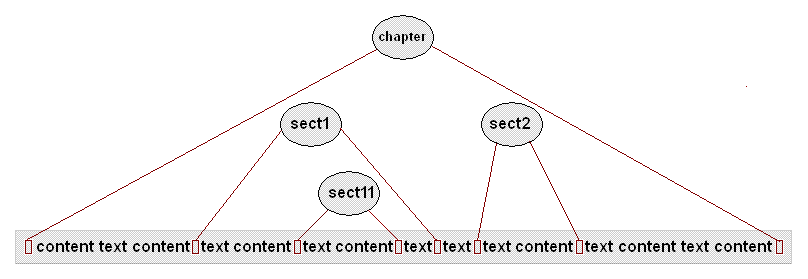
Retrieves a portion of the content into the specified Segment.
- Parameters:
where - The starting position >= 0, where + len <= length()len - The number of characters to be retrieved >= 0chars - The Segment object to return the characters int.o
- Throws:
BadLocationException - If the specified position or length are invalid.
getAuthorSchemaManager
AuthorSchemaManager getAuthorSchemaManager()
- Returns:
- The schema manager associated with this document. Null value is returned if there is no schema associated.
insertXMLFragmentSchemaAware
SchemaAwareHandlerResult insertXMLFragmentSchemaAware(String xmlFragment,
String xpathLocation,
String relativePosition)
throws AuthorOperationException
- Insert an XML fragment relative to the node identified by the
xpathLocation
and according with the relativePosition.
Note: if the xpathLocation is not specified then the XML fragment
will be inserted at caret position and the relativePosition will be ignored.
For more details about schema aware solutions see comments from insertXMLFragmentSchemaAware(String, int) method.
- Parameters:
xmlFragment - The XML fragment.xpathLocation - The XPath location.relativePosition - The position relative to the node identified by the XPath location.
Can be one of the constants: AuthorConstants.POSITION_BEFORE, AuthorConstants.POSITION_AFTER,
AuthorConstants.POSITION_INSIDE_FIRST or AuthorConstants.POSITION_INSIDE_LAST.
- Returns:
- The result of the schema aware insertion.
- Throws:
AuthorOperationException - If the fragment could not be inserted.- See Also:
insertXMLFragmentSchemaAware(String, int)
© Copyright SyncRO Soft SRL 2002 - 2010.